This is the "before" photo:

The "after" photo with PSE:
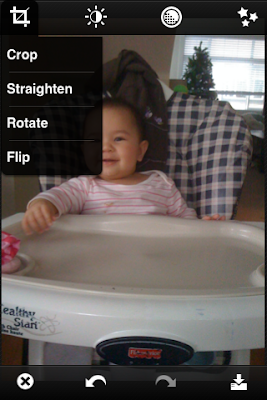 First I opened my file and cropped it once.
First I opened my file and cropped it once. And again.
And again. Then I applied a Vignette Blur under "effects".
Then I applied a Vignette Blur under "effects".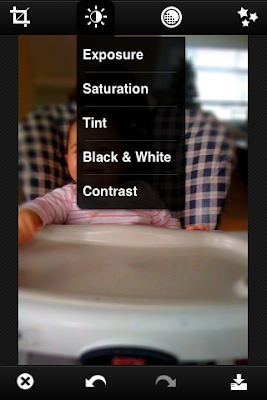 Next I increased the exposure and decreased the saturation.
Next I increased the exposure and decreased the saturation. The photo seemed crooked so I straigtened it.
The photo seemed crooked so I straigtened it. And got this.
And got this. Then I applied a film emulsion border.
Then I applied a film emulsion border. Saved & exit and got this :). All within a matter of minutes. App could use a white balance feature though then munchkin wouldn't look so orange:P.
Saved & exit and got this :). All within a matter of minutes. App could use a white balance feature though then munchkin wouldn't look so orange:P.I just left the file size as is to upload onto my blog but before I print the photos, I'll convert them all to 300dpi on Photoshop (iphone photos are 72dpi only) on my computer.
******************
Are you all ready for Christmas? You're running out of time if not lol! I just finished wrapping all the gifts yesterday so just have to clean up now. Hope you have a wonderful Christmas Eve!



1 comment:
holy moly! love that app! and your photos too! :)
Post a Comment